In last week’s article, we provided five tips for video conferencing, including how to mitigate the effects of lost body language.
Text-based chat eliminates even more feedback than video chat. In this article, we suggest how to use Slack’s features to make up for some of this missing feedback. And while we focus on Slack, our suggestions apply to Microsoft Teams as well as other platforms.
Treat async and sync communication differently 🔗
You message your boss. They respond two hours later, but you’re in a meeting and respond afterward. This communication style is asynchronous (or async). Email is typically async. Real-time chat between two or more people is synchronous (or sync).
One Slack strength is that it supports both communication styles. If your boss is free and they immediately respond, then you seamlessly transition into synchronous real-time chat.
(Internally, we at Innolitics rarely use email because Slack meets our async communication needs.)
Sync and async communication have different best practices.
Acknowledge async messages 🔗
You ask someone to help with a task. A few hours later, they haven’t completed it yet. Are they busy, or did they miss your message?
React to async messages to reassure the sender you saw them. We usually use 👍 or 👌, which is distinct from ✅ (the latter meaning you’ve completed the task).
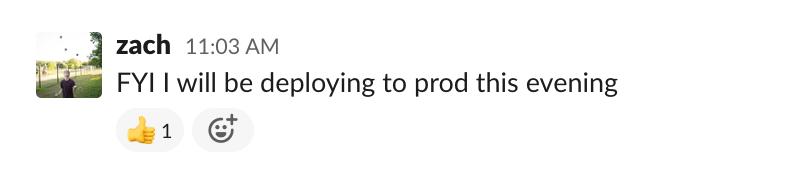
Reactions replace the feedback of facial expressions 🔗
In person, our nods and facial expressions provide the speaker with feedback. They show that we’re engaged or confused and help direct the conversation. They let the listener communicate with the speaker.
Slack reactions work the same way. They let readers communicate with the typist. Our typical reactions include:
| 👍 | agreement | 😱 | horror |
| 👎 | disagreement | 🤷️ | ignorance |
| 🤔 | confusion | 🤦 | embarrassment |
| 💡 | inspiration | 🤞 | hope |
| 🎉 | celebration | 😂 | laughter |
Don’t write long paragraphs 🔗
Speech is continuous. Slack messages should be, too. When you write long paragraphs, you force the other person to wait. Breaking them up lets the receiver process your thoughts while you write and allows them to provide feedback via reactions💡.
For example, instead of using a comma, press [Enter] and send the message. The new line will cause the reader to pause the same way a comma would.
(Imagine standing and waiting for a coworker to speak. Waiting… waiting… and then all of their words come out of their mouth at once!)
Proper grammar and complete sentences aren’t necessary and, if they slow you down, can even be detrimental. Speed is of the essence. The person on the receiving end can easily inform you if they’re confused by an incomplete sentence 🤔.
Note that this suggestion only applies during real-time chat. Async messages should not be split up, as bursts of small messages can cause distracting notifications. They should also be clear and grammatically correct—ambiguity risks requiring additional rounds of communication.
If several people are typing, temporarily switch back to longer messages to avoid intermixing.
Strikeout mistakes instead of deleting them 🔗
If you send a message with a confusing mistake, it can be helpful to correct it. To edit a message, hover over it and press the “more actions” button, and then click “edit message.” (You can also use the “⌘-↑” or “CTRL-↑” keyboard shortcut to edit the most recent message.)
We recommend striking out the original text instead of deleting it. This preserves the mistake so subsequent readers can follow the conversation.
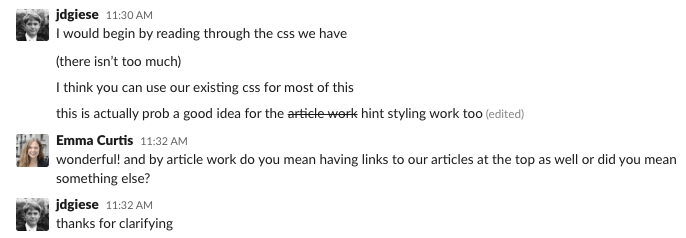
Set your status so people can plan 🔗
Without feedback provided by being physically present, people don’t know what you’re doing. In person, you can tell if your boss is engaged in a conversation—somebody is standing in their office door!
We use this form of status feedback to prioritize our time and avoid unnecessary interruptions. For example, if I need to talk to Casey before starting a task, but he just stepped out for lunch, I may reorganize my afternoon.
Use Slack status messages to communicate what you’re doing with co-workers. When setting a status, its emoji is displayed adjacent to your name. Set status suggestions to encourage widely-understood meanings.
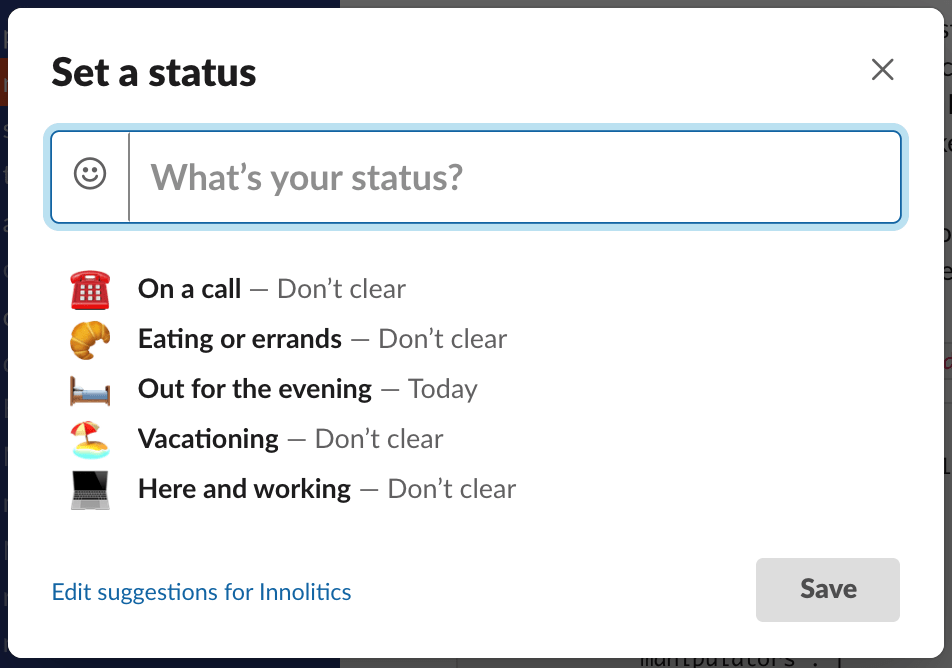
To make your status even more visible, you can append it to your Slack username. We don’t usually recommend this, except perhaps if you work in a larger institution and are of town for a few weeks.
Write quick status updates during discussions too 🔗
If you pause a deep conversation to contemplate, send a one-word “thinking” message to the other person. This lets them know your long pause isn’t because you’re off to the bathroom, and if they can be patient you’ll type something interesting momentarily.
Make it clear when you’re leaving a conversation so the other person can move on. A “Great, thanks! I’m going to get back to coding” is helpful. Also, the 🛏️ status proxies for leaving the office at the end of the day.
Organize with channels, threads, and direct messages 🔗
Channels are places for teams to communicate. Ours are small enough that we usually have one channel per client project (or open source software project), but you’ll likely organize your channels differently.
Unlike in-person conversations—where hopefully only one person speaks at once—in Slack multiple people can type simultaneously. When multiple conversations occur in a single channel, start a thread to avoid annoying intermixed messages. Once your side-conversation in the thread concludes, be sure to share important points back in the same channel to ensure they aren’t missed.
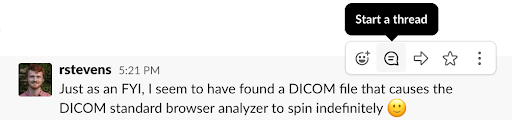
If simultaneous conversations happen frequently in a given channel, it may be time to split it.
Here are some of our non-client project channels:
- #general – important, company-wide announcements
- #ask-advice – requests for help from coworkers
- #vacation-pics – fun photos of far off places
- #random – the “water cooler” and funny cat picture channel
- #os-dicom-standard – our open source DICOM standard parser
- #learning – channel for our weekly 10x time
- #10x-rust – channel for our 10x small group on Rust
- #10x-yocto – channel for our 10x small group on Yocto
- #10x-elixir – channel for our 10x small group on Elixir
Most conversations should occur in their appropriate channel. If a discussion arises in an inappropriate channel, politely suggest that it be moved to the correct one. This discipline keeps the search history organized.
Direct messages are for private conversations between 2–8 people. Sometimes they are appropriate, but remember that they’re not searchable by other team members. Thus, asking a question in the public channel has the advantage of helping others with the same question (even future hires). If someone asks you a question which could be helpful for others, politely suggest that they ask again in the appropriate channel.
Hopefully, these suggestions will help you use Slack’s features to communicate more effectively without in-person feedback.
This is the second article in a series of five about working from home. Sign up below if you want to read more!
Thank you Yujan Shrestha, MD, Emma Curtis, Chris Morton, and Adam Giese for reading drafts of this.

